You’ll be presented with a blank canvas when you create a new BPMN model in Camunda. In this video, I’ll show you how to add flow objects to the canvas to create your model.
Moving Process Elements
To reposition an element, hover your mouse over the object until the move icon appears. Then, left-click and drag the object to the desired location.
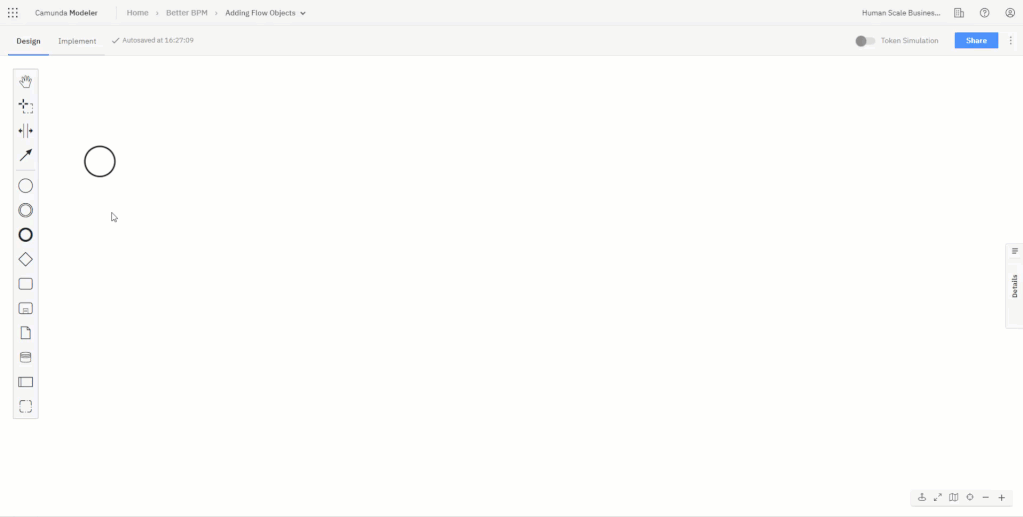
Moving a process element
Adding New Flow Objects
Select-and-Append Method
The easiest way to add a new flow object is to select an existing object and append the next object in the sequence.
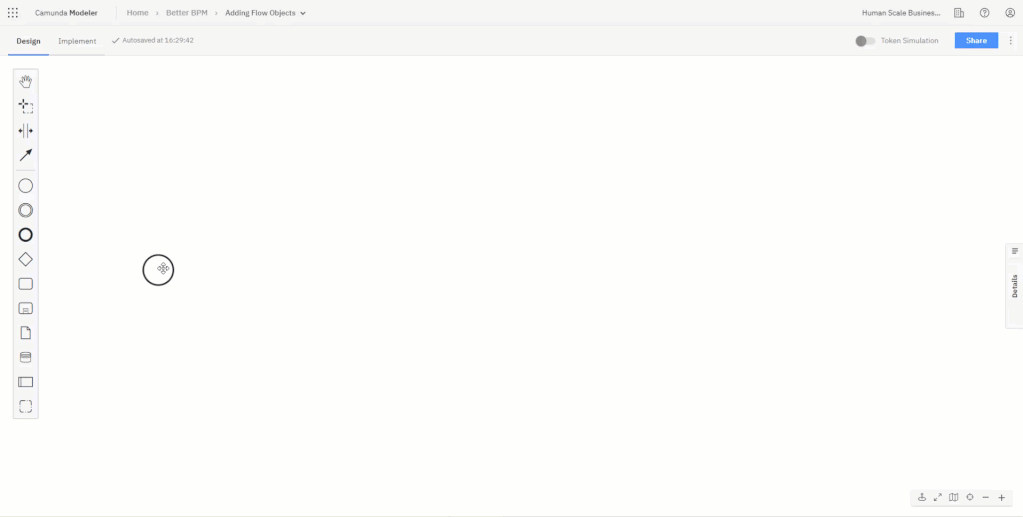
Appending objects to existing flow objects
Drag-and-Drop Method
You can also drag and drop objects onto the canvas, like this end event and data object.
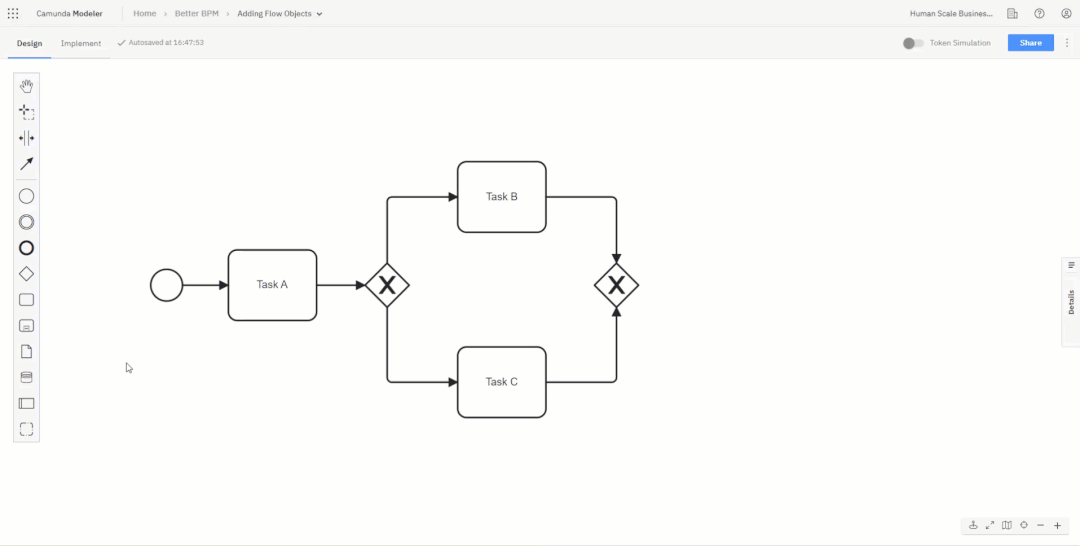
Drag and drop objects from the toolbar

