Log in to Camunda at https://console.cloud.camunda.io..
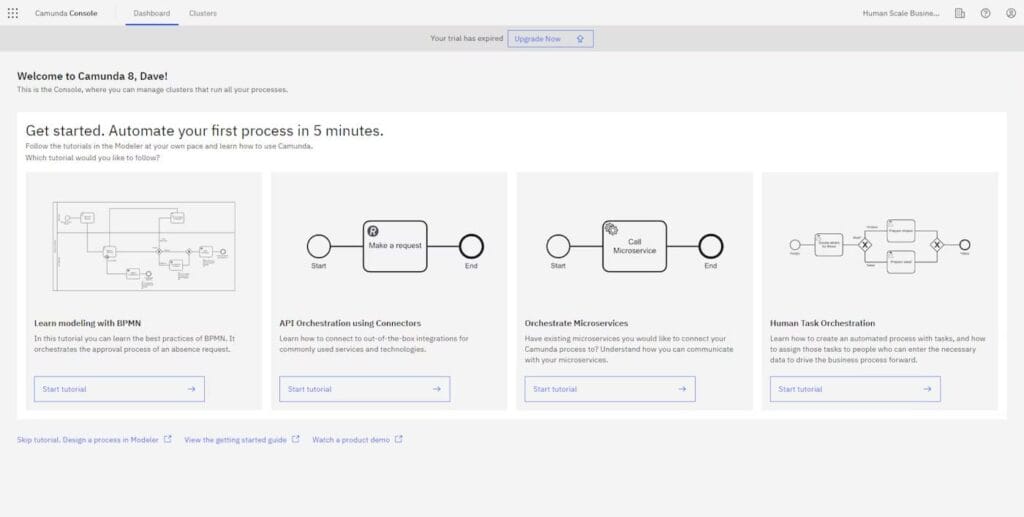
Camunda Console Dashboard
This is the Dashboard. You can access the Modeler by clicking the App Switcher in the upper left of the screen. If you’d like, you can shortcut the login process by pointing your browser to https://modeler.cloud.camunda.io.
The Home page of the Modeler is organized hierarchically into projects, folders, and diagrams.
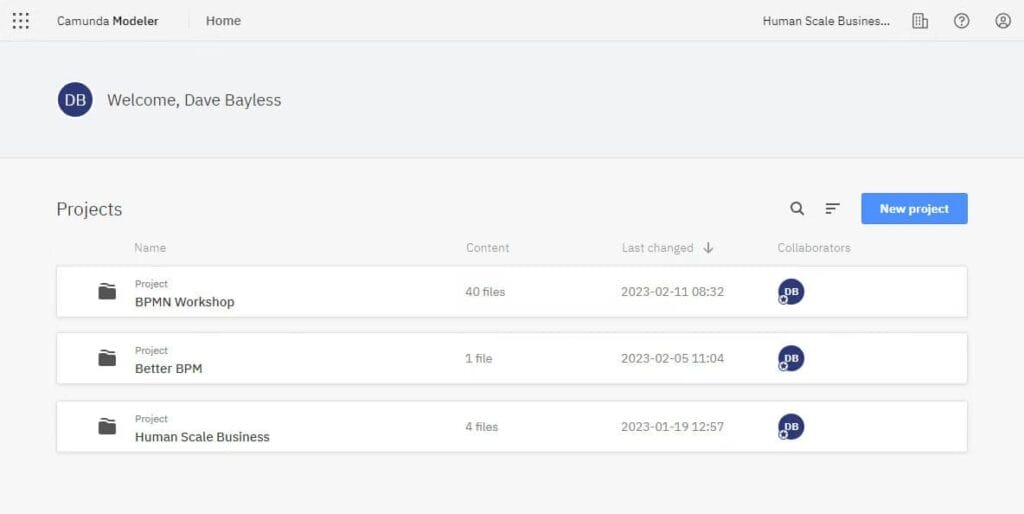
Camunda Modeler Home page
- To get started, click New Project, and give your project a descriptive name.
- Next, click Create new file, BPMN Diagram, and give your diagram a name.
You’re now ready to start modeling your process!

Camunda Modeler interface

