When you add activities, gateways, and intermediate events to your Camunda model, they will default to the most common types: tasks, exclusive (XOR) gateways, and none-type intermediate events.

Default flow object types
To change a task to a collapsed sub-process, for example, click on the task, select the wrench icon, and choose Sub Process (Collapsed).
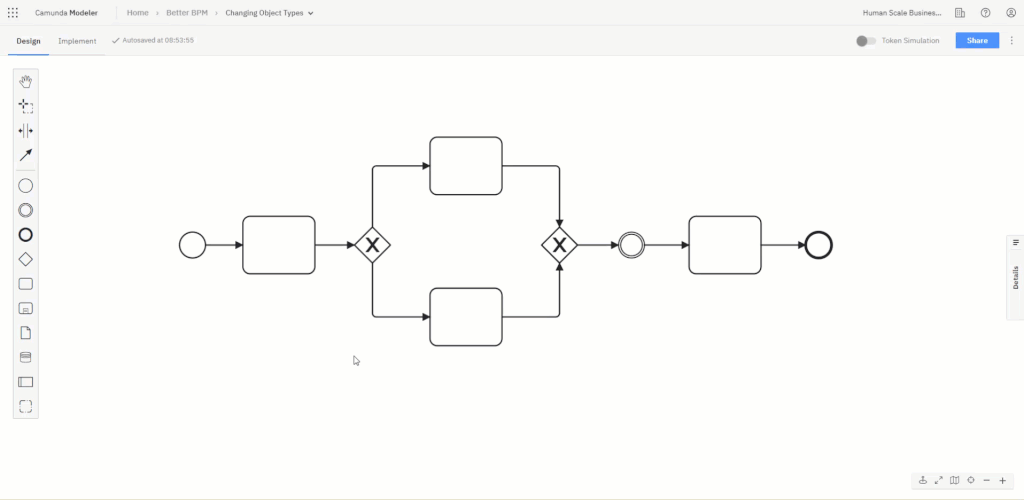
Changing a task to a collapsed sub-process
The change type menu is context-specific. So, for instance, if you select a gateway and click the wrench icon, the element options will be restricted to other types of gateways.

Changing a gateway type
The same is true for events.

Changing event types

